Page access tracking allows Oracle Application usage statistics and performing Web site traffic analysis. For Web-based applications based on the Oracle Applications Framework (OAF), Page Access Tracking transparently captures application-rich context information for every user click. In terms of performance, the data capture has negligible overhead.
How to configure
Oracle Applications Manager: Site Map > Monitoring > Applications Usage Reports > Page Access Tracking and Sign-on Audit Configuration
On the Page Access Tracking Configuration page, you can enable or disable Page Access Tracking for your site
Page Access Tracking data is logged in the database in a staging area. It needs to be migrated and mined before the UI reports are refreshed. How frequently Page Access Tracking Data needs to be migrated and mined depends on how updated the UI reports need to be. Generally speaking, the recommendation is to run the concurrent program once a day (preferably at midnight) for the reports to be up to date.
Use the following procedure to schedule the concurrent program "Page Access Tracking Data Migration" using Concurrent Manager:
After the Concurrent Program completes, you should be able to view the latest data reports and statistics in the Oracle System Administrator Console.
The page is located at Settings > System > Page Flow Logging > Reports.
Page Access Tracking data is buffered within each JVM and periodically asynchronously flushed to the database. The flush is triggered by the following site-level profiles:
JTF_PF_FLUSH_INTERVAL, which defines a time interval. The default value is 120 seconds.
JTF_PF_BUFFER_SIZE, which defines the maximum number of page log accesses in the buffer. The default value is 20 accesses.
The data is flushed to the database when the specified time interval is reached, or when the number of page log accesses exceeds the configured buffer size. These parameters can be modified from their default values through Oracle Forms. The default values are used if the profiles are not set.
The amount of data recorded by Page Access Tracking depends on what applications, responsibilities and users have tracking turned on, the tracking level selected and user traffic. On a regular basis, the System Administrator should purge the Page Access Tracking repository. The frequency of data purge also depends on how much historical tracking data is needed in the UI reports.
Use the following procedure to schedule the concurrent program "Page Access Tracking Purge Data" using Concurrent Manager:
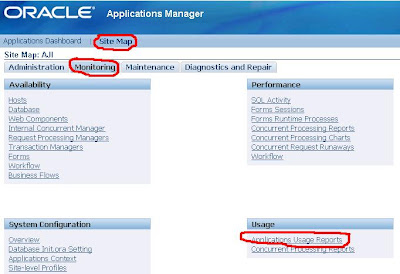




No comments:
Post a Comment